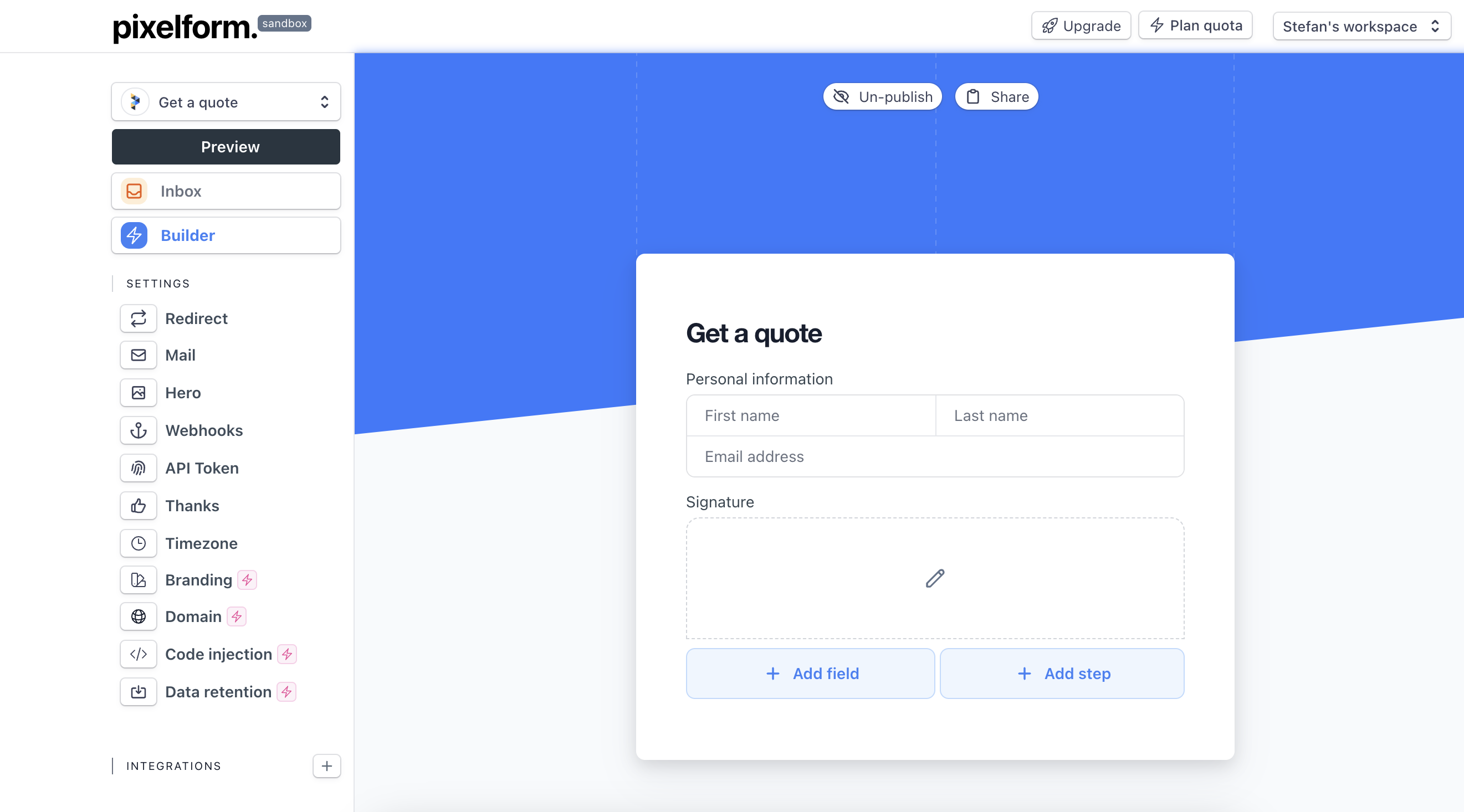Send your form submissions to any app or service

Use Webhooks integration to route a form submission to your API or any other URL endpoint. There is no code involved to get it working. It takes only a minute.
How to make use of webhooks in Pixelform?
1. Go to Webhooks setting on your form
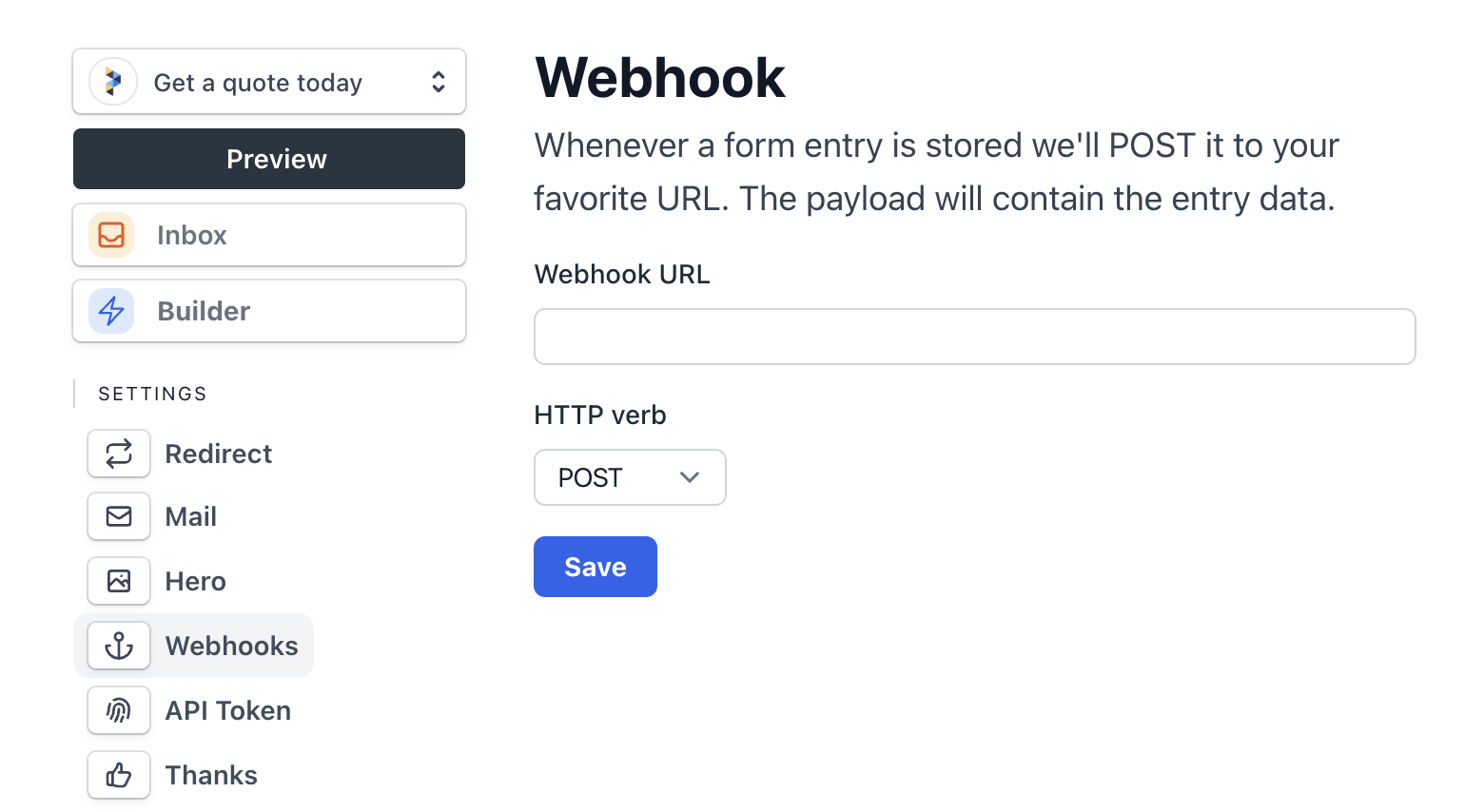
2. Enter the URL you want to post your form submission data to
In order for your data to reach your service or third party integration, you must provide a URL, that is enforcing https to post your submission data to. This is to ensure that the data is transferred and received securely by your third party service.
3. Select the method you'd lile to use
You can send the form submission data via different HTTP verbs. The most common one is POST, however, there is PUT, PATCH, DELETE and GET available in case you need them.
Yes
Free Trial — No Credit Card Required